Getting Started
Learn Box, set up your space, master basic functionality and access additional training and guidance resources.
Start with the videos, browse the user guides, and check out training resources.
To access Box, visit http://mitre.box.com in your browser. At the login page, sign in as a MITRE employee (choose the Continue button on the left). Sign in with your network credentials.
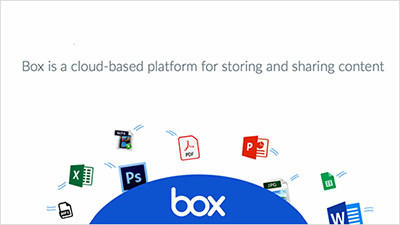
Intro to Box at MITRE
![]() Watch tutorial (1:41) (MITRE only)
Watch tutorial (1:41) (MITRE only)
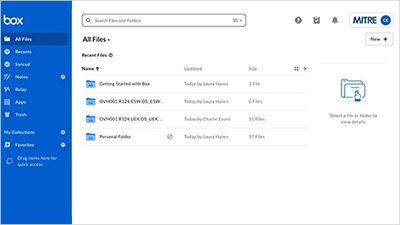
GETTING ORGANIZED IN BOX WEB APP
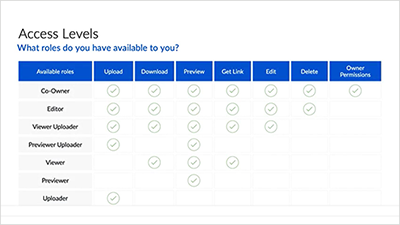
Understanding Permissions
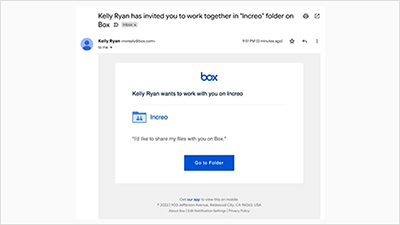
Sharing Links & Collaborating with External Users
![]() Watch tutorial (2:57) (MITRE only)
Watch tutorial (2:57) (MITRE only)

User Guides
- MITRE User Guide for Box (MITRE only tipsheet)
- Get Started in 5 Easy Steps (MITRE only flyer)
- Box Essentials (MITRE only flyer)
- Box Sync to synchronize folder(s) on your desktop with Box
- Integrate Microsoft documents with Box
- How to set email notifications
- Tips & Tricks (MITRE only)
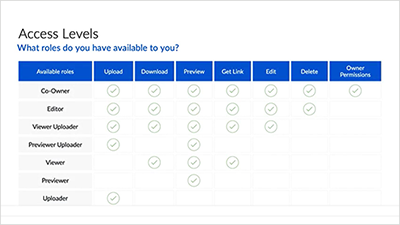
Education & Training Resources
- Box Education site
- Using Box Everyday (30 minute video by Box Support)
To satisfy MITRE’s data handling requirements – and to properly manage costs – Box accounts are deactivated after six months of inactivity, or when an employee leaves MITRE. During the account deactivation process, data stored in Box is archived, and folders shared with the account are disconnected. Accounts are reactivated automatically upon login.
Box User Community
Join the conversation on Slack’s #box-user-community.
Submit a Ticket
For assistance or troubleshooting.
FAQs
Answers to commonly asked questions.
